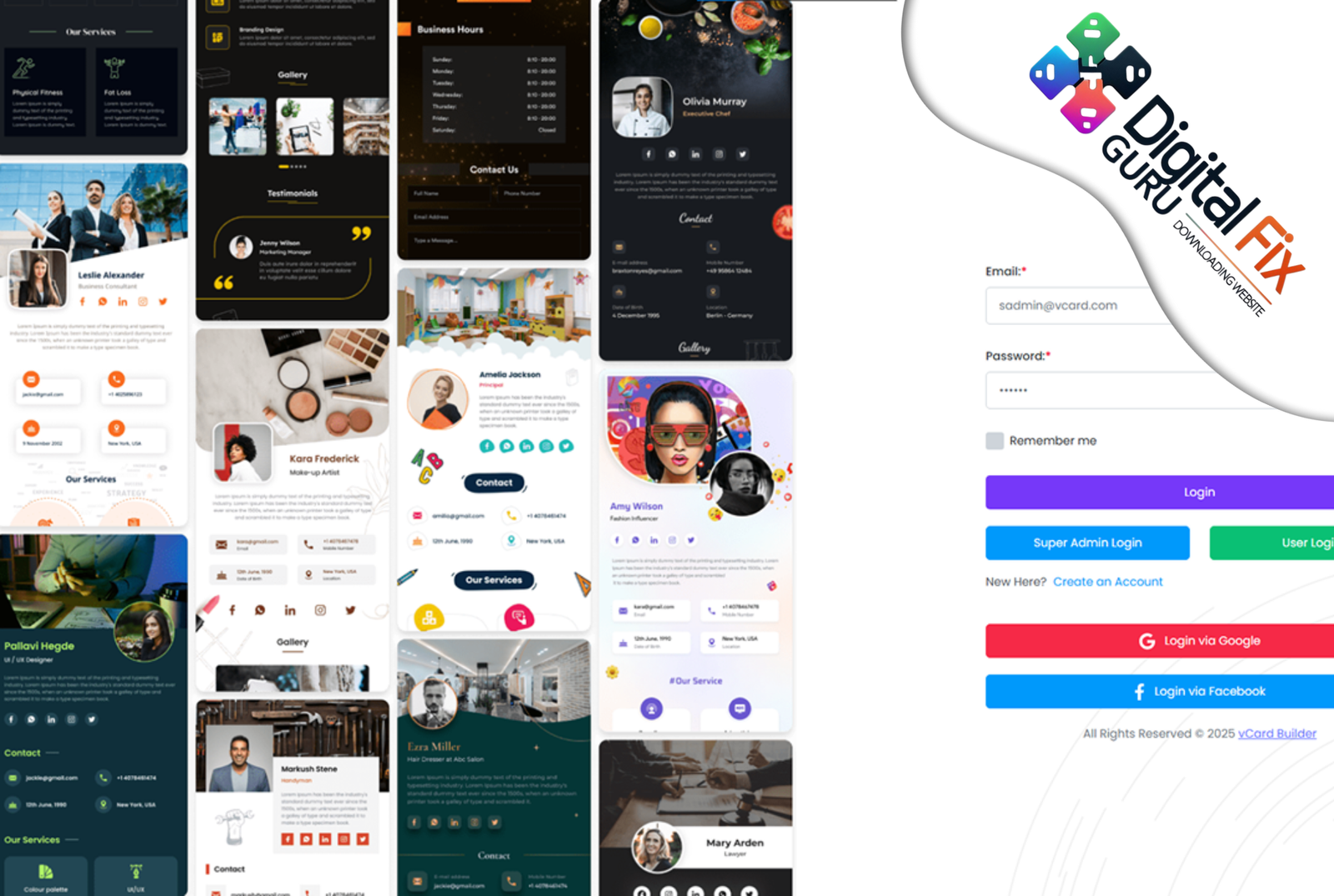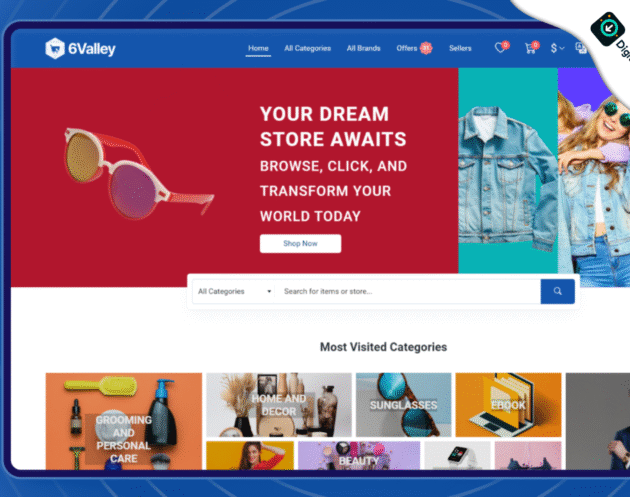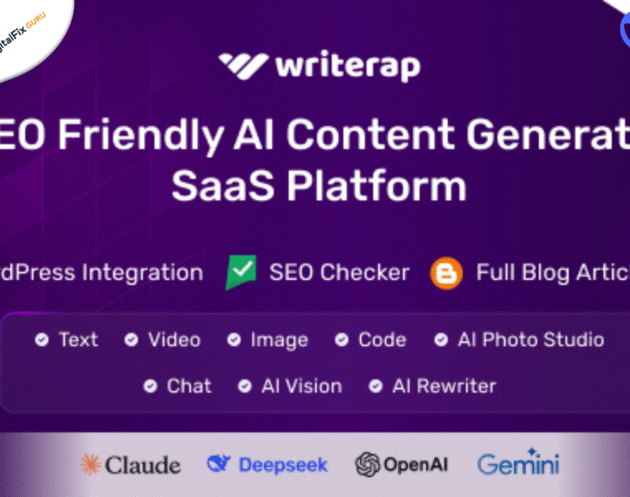Create and Share Professional Digital Business Cards with vCard SaaS v13.2.2
vCard SaaS v13.1.2 is a cutting-edge, multi-user SaaS platform designed to create and manage NFC-enabled digital business cards. Perfect for professionals, businesses, and agencies, it offers customizable templates, QR code integration, and analytics to track card performance. With seamless NFC technology, users can share contact details instantly via a tap, boosting networking efficiency. Elevate your professional identity with this SEO-optimized, user-friendly solution!
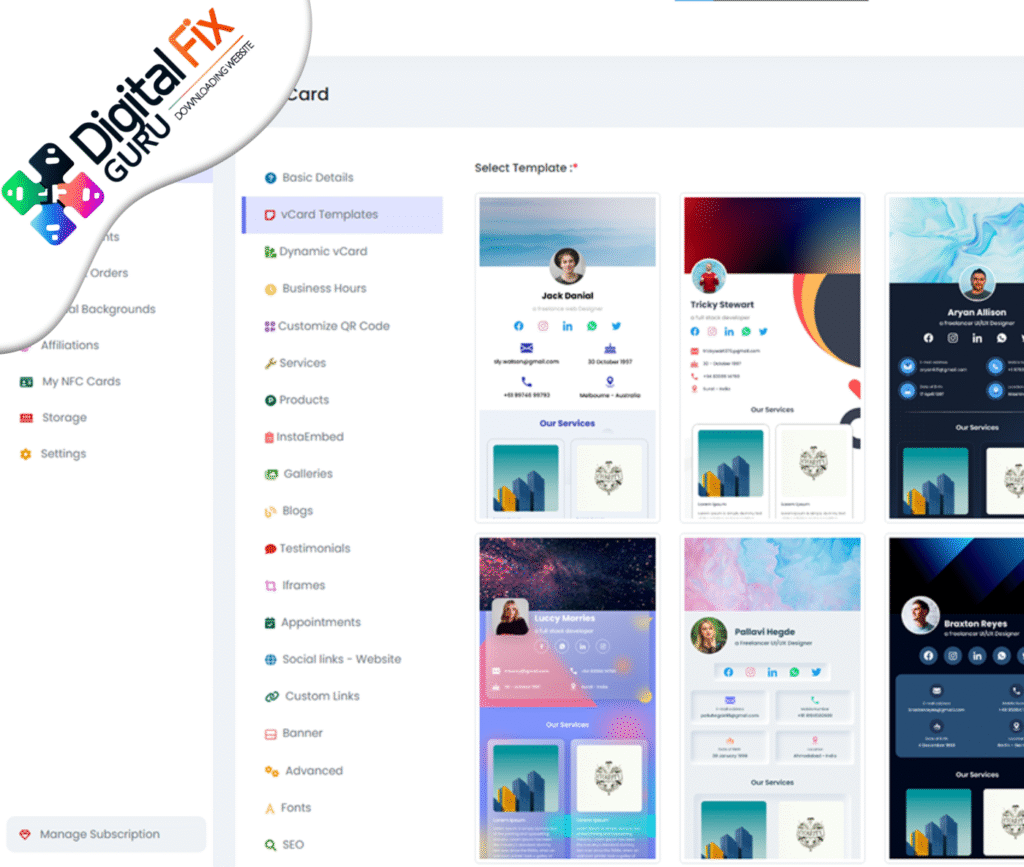
Overview
vCard SaaS v13.2.2 is a robust, multi-user Software-as-a-Service (SaaS) platform designed to empower individuals, businesses, and agencies to create, manage, and share digital business cards with NFC (Near Field Communication) capabilities. Built on a Laravel framework, this system offers customizable templates, QR code integration, analytics tracking, and seamless contact sharing via NFC-enabled devices. Ideal for professionals seeking to enhance networking, it combines modern technology with a user-friendly interface to elevate digital presence and streamline connections.
Key Features
- NFC-Enabled Digital Business Cards:
- Create digital business cards that can be shared instantly via NFC-enabled devices (e.g., smartphones) with a single tap.
- Supports vCard (.vcf) format for universal compatibility across iOS and Android devices.
- Multi-User SaaS Platform:
- Allows multiple users to create and manage their own digital business cards under a single platform.
- Admin panel for managing users, subscriptions, and card templates.
- Customizable Templates:
- Offers a variety of pre-designed, professional templates customizable with logos, colors, and contact details.
- Supports branding for businesses or white-label solutions for agencies.
- QR Code Integration:
- Generates unique QR codes for each card, enabling contactless sharing even without NFC.
- Users can share cards via links, emails, or social media.
- Analytics and Tracking:
- Tracks card views, shares, and interactions to measure networking impact.
- Provides insights for optimizing professional outreach.
- SEO Optimization:
- Digital cards are optimized for search engines, improving discoverability of profiles.
- Clean URLs and meta tags enhance visibility on Google and other platforms.
- Secure and Scalable:
- Built with Laravel for robust performance and security.
- Supports high user volumes, suitable for startups, agencies, or large organizations.
- Mobile-Friendly and Responsive:
- Cards are fully responsive, ensuring seamless display on desktops, tablets, and smartphones.
- User-friendly interface for easy card creation and management.
Installation Guide for vCard SaaS v13.2.2
vCard SaaS v13.2.2 is a Laravel-based SaaS application typically deployed on a web server or cloud platform. The installation process involves setting up the Laravel environment, configuring the database, and enabling NFC/QR code features. Below is a step-by-step guide based on standard Laravel installation practices and insights from related sources.
Prerequisites
Before installing, ensure you have:
- Server Requirements:
- PHP 8.0 or higher with extensions (e.g., BCMath, Ctype, JSON, Mbstring, OpenSSL, PDO, Tokenizer, XML).
- MySQL 5.7+ or MariaDB 10.2+.
- Apache or Nginx web server.
- Composer for dependency management.
- Node.js and NPM for frontend assets (if required).
- Minimum 2GB RAM and 20GB storage.
- SSL certificate for HTTPS (recommended).
- Access Credentials:
- Purchase vCard SaaS v13.2.2 from a trusted source like Codecanyon or the official provider (e.g., Infyom, WAP_Techy).
- Admin access to your server (SSH, cPanel, or cloud dashboard).
- FTP/SFTP access for file uploads.
- Domain and Hosting:
- A domain name pointed to your server’s IP address.
- Hosting provider (e.g., DigitalOcean, AWS, or shared hosting with cPanel).
- Optional:
- NFC tools or apps (e.g., NFC Tools for iOS/Android) for testing NFC functionality.
Step-by-Step Installation
- Purchase and Download vCard SaaS:
- Acquire vCard SaaS v13.2.2 from Codecanyon or the official provider.
- Download the ZIP file containing the application files and documentation.
- Set Up Hosting Environment:
- Choose a hosting provider (e.g., DigitalOcean, AWS, or shared hosting).
- Upload the vCard SaaS ZIP file to your server’s root directory (e.g., /public_html/) using FTP (e.g., FileZilla) or cPanel File Manager.
- Extract the ZIP file to create the application folder.
- Create a Database:
- Access your hosting control panel (e.g., cPanel) and create a MySQL/MariaDB database.
- Note the database name, username, and password for configuration.
- Configure Environment File:
- Locate the .env file in the root of the extracted folder (or copy .env.example to .env if not present).
- Update the .env file with:
- Database credentials (DB_DATABASE, DB_USERNAME, DB_PASSWORD).
- App URL (APP_URL=https://yourdomain.com).
- Other settings like mail configuration or API keys (if required by the documentation).
- Example .env snippet:
APP_URL=https://yourdomain.com DB_CONNECTION=mysqlDB_HOST=127.0.0.1DB_PORT=3306DB_DATABASE=your_database_nameDB_USERNAME=your_database_userDB_PASSWORD=your_database_password
- Install Dependencies:
- Access your server via SSH (e.g., using PuTTY or a terminal).
- Navigate to the application directory (e.g., cd /path/to/public_html).
- Run the following commands to install PHP and frontend dependencies:
composer install npm install && npm run dev - Ensure Composer and Node.js are installed on your server.
- Run Database Migrations:
- Execute Laravel migrations to set up the database schema:
php artisan migrate - If the package includes seed data, run:
php artisan db:seed
- Execute Laravel migrations to set up the database schema:
- Set File Permissions:
- Set correct permissions for Laravel folders:
chmod -R 755 storage bootstrap/cache chown -R www-data:www-data /path/to/public_html - Adjust www-data to your server’s web user (e.g., apache for Apache servers).
- Set correct permissions for Laravel folders:
- Run the Installation Script:
- Open a browser and navigate to your domain (e.g., https://yourdomain.com/install).
- Follow the on-screen installer to verify server requirements, configure database settings, and set up the admin account.
- Enter any license key provided with the purchase, if required.
- Configure NFC and QR Code Features:
- In the admin panel, go to settings to enable NFC and QR code functionalities.
- Test NFC sharing using an NFC-enabled device with an app like NFC Tools.
- Generate and test QR codes for compatibility with non-NFC devices.
- Test the Platform:
- Log in to the admin panel (e.g., https://yourdomain.com/admin).
- Create a test digital business card to verify template customization, NFC, and QR code functionality.
- Check analytics tracking and responsive design on mobile devices.
- Secure the Platform:
- Enable HTTPS with an SSL certificate (e.g., Let’s Encrypt).
- Regularly update vCard SaaS to the latest version for security and performance.
- Back up the database and files using tools like UpdraftPlus or hosting backups.
Troubleshooting Tips
- Installation Errors: Check server logs (e.g., /storage/logs/laravel.log) for issues like missing PHP extensions or incorrect permissions.
- Database Issues: Verify credentials in the .env file and ensure the database user has full permissions.
- NFC/QR Code Issues: Test NFC with apps like NFC Tools and ensure devices support NFC.
- Documentation: Refer to the official vCard SaaS documentation (included with purchase) or provider support (e.g., Codecanyon, Infyom).
- Support: Contact the provider via Codecanyon or their helpdesk for specific issues.
Conclusion
vCard SaaS v13.2.2 is a powerful platform for creating NFC-enabled digital business cards, offering customizable templates, QR code integration, and analytics for professionals and businesses. Its Laravel-based architecture ensures scalability and security, while its user-friendly interface simplifies card creation. By following the installation steps above, you can deploy this SaaS solution on your server and start networking smarter. For detailed guidance, consult the official documentation or provider support.
Feel free to download this item
Format: PHP Scripts
Size: 284 MB
Author: infyomlabs
Demo: https://codecanyon.net/item/infyvcardssaas-multi-user-business-card-builder-saas-vcards/35815965
Download vCard SaaS v13.2.2 Free! Build professional NFC-enabled digital business cards with this powerful SaaS platform. Featuring customizable templates, QR codes, and analytics, it’s perfect for networking pros. Get started now and share your details with a tap! #FreeDownload #vCardSaaS #DigitalBusinessCard
Download : infyvcardssaas-v13.2.2
Download “vCard SaaS v13.1.2” 6c4XmZQY#oqSude0uFtmVH2klJnkzv377IjlhuZrwkHwMMeg7X9I – Downloaded 483 times –Docs: https://infyom.com/docs/infy-vcards/