Create Stunning, Responsive Websites with Elementor Pro v3.29.0’s Drag-and-Drop Editor
Elementor Pro v3.29.0 is a powerful WordPress page builder plugin that lets you create stunning, SEO-optimized websites with a drag-and-drop interface. Packed with 100+ premium widgets, WooCommerce integration, and dynamic content tools, it’s perfect for blogs, portfolios, and eCommerce stores. Build responsive, high-performing sites effortlessly!
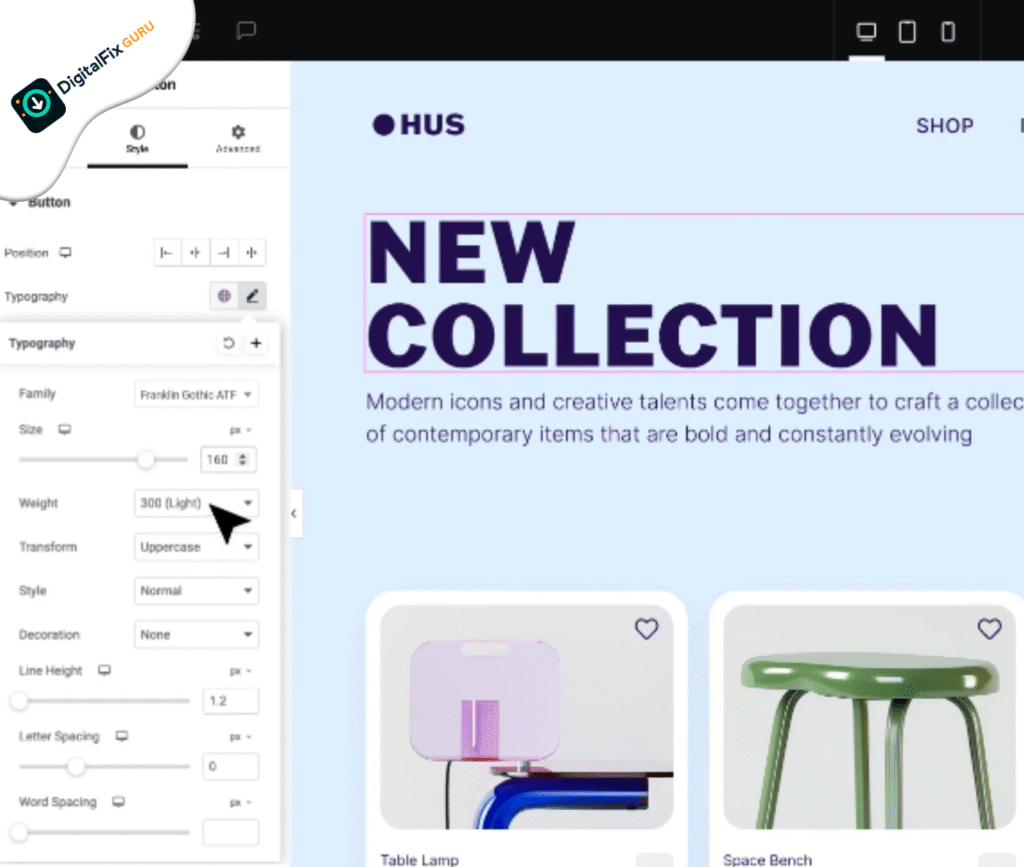
Overview
Elementor Pro v3.29.0 is a premium WordPress page builder plugin that empowers users to create stunning, responsive websites with a drag-and-drop interface, eliminating the need for coding skills. Tailored for developers, designers, marketers, and business owners, it offers advanced widgets, dynamic content, and WooCommerce integration to build professional websites, including blogs, portfolios, and eCommerce stores. With built-in SEO optimization and performance enhancements, this version ensures fast-loading, search-engine-friendly websites that drive engagement and conversions.
Key Features
- Intuitive Drag-and-Drop Editor:
- Create pixel-perfect designs in real-time with a user-friendly visual builder.
- Supports inline editing for text, images, and widgets, streamlining the design process.
- 100+ Premium Widgets:
- Includes advanced widgets like forms, sliders, pricing tables, and WooCommerce product displays.
- Enables dynamic content integration with custom fields, ACF, and WordPress data.
- SEO and Performance Optimization:
- Lightweight code and optimized assets ensure fast page load times, boosting SEO rankings.
- Responsive design tools and clean HTML output enhance search engine tavalla.
- WooCommerce Integration:
- Build custom eCommerce stores with dedicated widgets for product grids, carts, and checkout pages.
- Supports dynamic product displays for personalized shopping experiences.
- Theme Builder and Dynamic Content:
- Design custom headers, footers, archive pages, and single post templates.
- Integrates with dynamic data sources for personalized content (e.g., blog posts, user data).
- Template Library and Kits:
- Access pre-designed templates and full website kits for quick setup of professional layouts.
- Customizable blocks for landing pages, portfolios, and more.
- Regular Updates and Compatibility:
- Version 3.29.0 includes performance improvements, bug fixes, and compatibility with the latest WordPress versions (6.0+).
- Licensed users receive automatic updates for security and feature enhancements.
Installation Guide for Elementor Pro v3.29.0
Elementor Pro v3.29.0 is a premium plugin that requires the free Elementor plugin to function. It’s installed via the WordPress dashboard or manually through file uploads. Below is a detailed installation guide.
Prerequisites
Before installing, ensure you have:
- WordPress Site:
- WordPress 6.0 or higher installed.
- A compatible theme (e.g., Astra, OceanWP, or Hello Elementor for optimal performance).
- Server Requirements:
- PHP 7.4 or higher.
- MySQL 5.6+ or MariaDB 10.0+.
- Minimum 128MB memory limit (256MB recommended).
- SSL certificate for HTTPS (recommended for secure sites).
- Access Credentials:
- Purchase Elementor Pro v3.29.0 from the official website (https://elementor.com) or an authorized reseller.
- WordPress admin access (e.g., https://yourdomain.com/wp-admin).
- FTP/SFTP access or cPanel credentials (optional for manual installation).
- Free Elementor Plugin:
- The free Elementor plugin (available at https://wordpress.org/plugins/elementor/) must be installed and active.
Step-by-Step Installation
- Purchase and Download Elementor Pro:
- Visit https://elementor.com/pricing/ to purchase Elementor Pro (pricing details available on the official site).
- Log in to your Elementor account and download the Elementor Pro v3.29.0 ZIP file from the dashboard.
- Install the Free Elementor Plugin:
- Log in to your WordPress admin panel (e.g., https://yourdomain.com/wp-admin).
- Navigate to Plugins > Add New.
- Search for “Elementor” and install Elementor Website Builder (free version).
- Click Activate to enable the plugin.
- Upload Elementor Pro:
- In the WordPress admin panel, go to Plugins > Add New > Upload Plugin.
- Click Choose File and select the Elementor Pro v3.29.0 ZIP file downloaded from your Elementor account.
- Click Install Now, then Activate Plugin once installation is complete.
- Activate License:
- After activation, navigate to Elementor > License in the WordPress dashboard.
- Enter your Elementor Pro license key (found in your Elementor account) to connect the plugin to your account.
- Click Activate to unlock premium features, templates, and updates.
- Configure Elementor Settings:
- Go to Elementor > Settings in the WordPress dashboard.
- Adjust general settings, such as disabling default colors/fonts or enabling dynamic tags.
- Explore Elementor > Theme Builder to create custom headers, footers, or templates.
- Create or Import a Page:
- Navigate to Pages > Add New in WordPress.
- Click Edit with Elementor to open the drag-and-drop editor.
- Use widgets, templates, or blocks to design your page, or import a pre-designed template from the Elementor library.
- Save and preview the page to ensure it displays correctly.
- Optimize for SEO:
- Use Elementor’s responsive editing tools to ensure mobile-friendly designs.
- Integrate with SEO plugins like Yoast SEO or Rank Math to add meta titles, descriptions, and optimize content.
- Test SEO performance with tools like Google Search Console.
- Secure and Maintain:
- Ensure your site uses HTTPS with an SSL certificate (e.g., Let’s Encrypt).
- Keep Elementor Pro and WordPress updated to maintain security and compatibility.
- Regularly back up your site using plugins like UpdraftPlus.
Manual Installation (Advanced)
For users with custom hosting (e.g., DigitalOcean, AWS):
- Upload the Elementor Pro ZIP file to your server’s plugin directory (e.g., /wp-content/plugins/) via FTP/SFTP (e.g., FileZilla).
- Extract the ZIP file to create the plugin folder (e.g., /wp-content/plugins/elementor-pro/).
- Log in to the WordPress admin panel and activate Elementor Pro under Plugins.
- Enter the license key as described above.
Troubleshooting Tips
- Plugin Conflicts: Deactivate other plugins temporarily to identify conflicts, especially with other page builders.
- Installation Errors: Check server logs (e.g., /wp-content/debug.log) for PHP errors or memory limit issues (increase via wp-config.php or .htaccess).
- License Issues: Ensure the license key is valid and not used on multiple domains (unless permitted by your plan).
- Documentation: Refer to the official Elementor documentation (https://elementor.com/help/) or support for specific issues.
- Support: Contact Elementor support via your account if purchased directly, or check with the reseller for assistance.
Conclusion
Elementor Pro v3.29.0 is a versatile, SEO-optimized page builder that simplifies the creation of professional WordPress websites. With its drag-and-drop editor, premium widgets, and WooCommerce integration, it’s perfect for building high-performing blogs, portfolios, and eCommerce stores. By following the installation steps above, you can set up Elementor Pro on your WordPress site and start designing immediately. For detailed guidance, refer to the official Elementor documentation or support resources.
Feel free to download this item
Format: ZIP (plugin), EPS, PNG, JPG
Size: 4.8 MB
Author: Elementor
Demo: https://elementor.com
Download Elementor Pro v3.29.0 Free! Get the ultimate WordPress page builder with a 40 MB package, including the plugin ZIP and EPS, PNG, JPG assets for stunning templates. Craft SEO-optimized, responsive websites effortlessly. Click to download now and start building! #FreeDownload #ElementorPro #WordPress
Download “Elementor Pro v3.29.0” Ocwy2ICL#MJAFSPDwfFmopj3B5iG7aS_RLOOErZh-lUbqTKE5SxU – Downloaded 594 times –

