Top Digital Tools for Productivity

1. Task Management Tools
Task management tools are essential for keeping track of what needs to be done and when. They help individuals and teams organize tasks, prioritize, and collaborate effectively.
- Trello:
Trello is a visual project management tool that uses boards, lists, and cards to help you organize tasks. Each card can represent a task, and you can move them around as you progress through different stages of your project. It’s ideal for individuals and teams, offering simple drag-and-drop functionality. Trello also integrates with other apps like Slack, Google Drive, and Dropbox, so you can centralize all your work in one place.
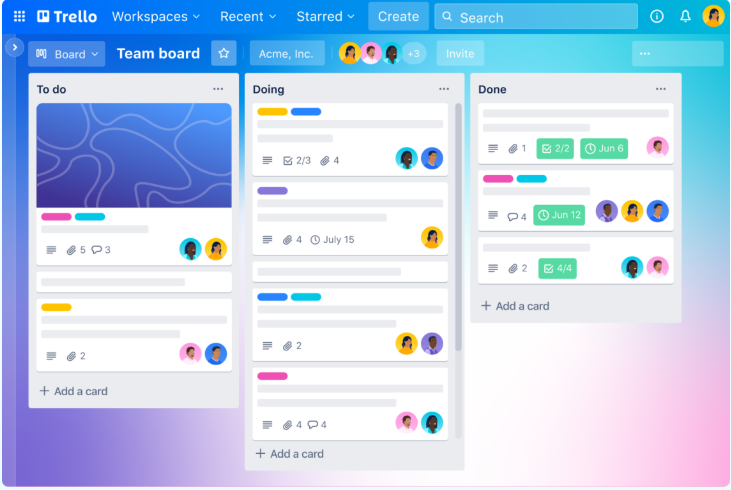
- Asana:
Asana is a powerful task management tool that helps users break down larger projects into smaller, more manageable tasks. It offers a variety of views such as list view, board view, and calendar view, allowing you to track progress in a way that suits your working style. Asana is great for collaboration, with features that allow you to assign tasks, set deadlines, and communicate directly on tasks with your team.

2. Time Management Tools
Time management tools help you track how you’re spending your time and identify areas for improvement. They are essential for staying focused and avoiding time-wasting activities.
- RescueTime:
RescueTime is a time-tracking app that runs in the background and records how much time you spend on websites and applications. It categorizes activities into different productivity levels and generates reports, helping you understand where your time goes. This insight allows you to identify distractions and adjust your habits to boost efficiency.

- Toggl:
Toggl is a simple yet effective time tracker that’s especially useful for freelancers and teams who bill by the hour or need to track project time. It allows you to start and stop timers as you work on tasks, making it easy to monitor how long each task takes. Toggl can help you assess how much time you spend on productive work versus distractions, allowing you to optimize your workflow.

3. Communication Tools
Good communication is a key factor in productivity, especially for teams. These tools ensure effective collaboration, especially for remote teams.
- Slack:
Slack is a messaging platform designed for team communication. It organizes conversations into channels, making it easy to focus on specific projects or teams. Slack also integrates with many other tools such as Google Drive, Trello, and Dropbox, allowing for seamless collaboration. It features real-time messaging, file sharing, and the ability to send direct messages, all of which can help streamline communication in a business or project environment.

- Microsoft Teams:
Microsoft Teams is a hub for team collaboration that integrates with Microsoft 365. It combines chat, video calls, file sharing, and collaborative tools all in one platform. Teams is a great tool for companies already using Microsoft Office apps like Word, Excel, and PowerPoint, as it integrates seamlessly with these applications. The video conferencing feature allows for easy remote meetings, while the file-sharing capabilities let teams collaborate on documents in real time.

4. Note-Taking Tools
Note-taking tools help you capture ideas, meeting notes, research, and other important information in an organized and searchable way.
- Evernote:
Evernote is one of the most popular note-taking apps, known for its flexibility and ease of use. You can create text notes, save web clippings, add images, record audio, and more. All notes are stored in an easy-to-access notebook format, and you can search for them quickly using the app’s powerful search function. Evernote syncs across multiple devices, making it perfect for people on the go.

- Notion:
Notion is a versatile, all-in-one workspace that combines notes, task management, databases, and wikis. Notion’s customizable layout allows users to create personal or team workspaces that suit their needs, from simple notes to complex project tracking systems. You can create different types of content like databases, tables, and calendars to organize your work. It’s especially useful for people who want a highly personalized productivity system.

5. Cloud Storage Solutions
Cloud storage solutions allow you to store your documents, files, and data online, making them accessible from anywhere, on any device.
- Google Drive:
Google Drive is one of the most widely used cloud storage services. It offers 15GB of free storage, which is shared across Google services like Gmail and Google Photos. It integrates seamlessly with Google Docs, Sheets, and Slides, allowing users to create and collaborate on documents in real-time. The storage is secure, and the service is easily accessible via web browsers, making it ideal for teams and individuals alike.

- Dropbox:
Dropbox is another popular cloud storage solution that focuses on simplicity and file sharing. It allows you to store files and sync them across devices, making it easy to access your documents from anywhere. Dropbox offers features like file versioning, which lets you revert to earlier versions of files, and it is known for its ease of use. It’s ideal for teams and personal users who need a simple, reliable storage solution.

6. Digital Tools for Focus and Minimizing Distractions
Staying focused can be one of the biggest challenges in maintaining productivity. These tools help eliminate distractions and keep you on track.
- Focus@Will:
Focus@Will is a music service that uses scientifically optimized music channels to help you stay focused. The app provides instrumental music tracks designed to enhance concentration and block out distractions. Research has shown that certain types of music can improve focus, and Focus@Will leverages this idea to create a productive work environment.

- Forest:
Forest is a unique app designed to help you stay focused by gamifying the process. You plant a virtual tree, and as long as you stay focused, the tree grows. If you leave the app to check social media or engage in distractions, the tree dies. Over time, you can grow a forest of focused work, which provides a visual representation of your productivity.

Conclusion
In conclusion, boosting productivity is all about finding the right tools that suit your personal or team needs. The Top 10 Must-Have Digital Tools for Boosting Productivity we’ve discussed above are all excellent choices for organizing tasks, managing time, communicating effectively, taking notes, storing files, and staying focused.
At Digital Fix Guru, we offer a variety of software tools to help you streamline your workflow and achieve more. By incorporating these tools into your daily routine, you can improve your efficiency, stay organized, and maximize your potential. Whether you need task management tools like Trello or time tracking tools like Toggl, we have everything you need to take your productivity to the next level.

